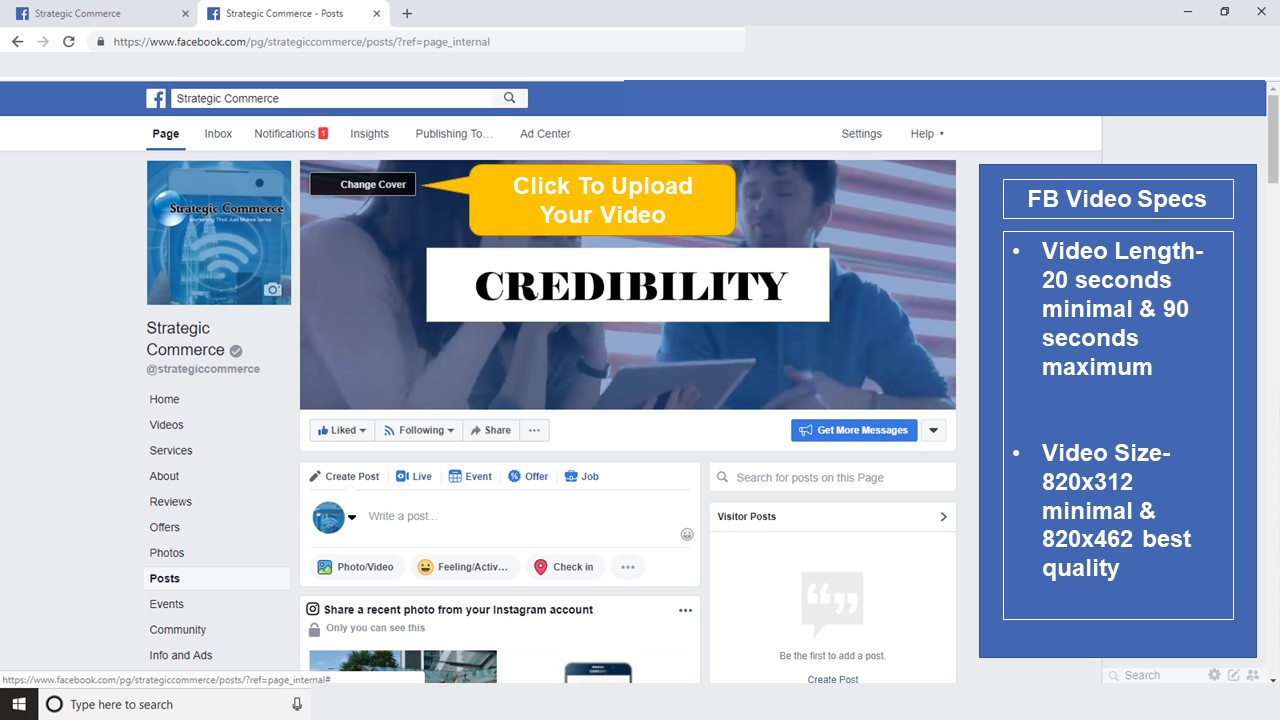Facebook released a new feature that allows businesses to have a video at the top of their business page instead of a static picture. Facebook cover videos are an excellent way to drive traffic to your website and help convert that traffic into opt-ins for your email list or a paying customer/client.
The Facebook cover video feature is relatively new, and many businesses have yet to add cover videos to their business page; therefore, you have an opportunity to get the competitive edge over your competition by adding a cover video to your Facebook business page.
Facebook video cover format is another form of online video marketing. Did you know that higher than 50% of mobile traffic comes from online videos? There are still countless businesses that aren’t capitalizing on this profitable marketing channel. With a cover video, you can capture the visitor's attention quicker than with just a static picture at the top of your business page.
One thing to consider whenever you use online video to market a service or product the caliber of the video will be the determining factor in the results you get.
A poorly made, hard to see or hear video will not do much to make you look like an expert in your niche. No one expects Academy Award caliber videos, but the video must be well laid out and visually appealing.
Of course, as with all things, there are some essential tips you need to keep in mind to be able to capitalize on this new feature for Facebook business pages.
Article Contents
Facebook Video Cover Specs
1. Your video should be a minimal of 20 seconds and a maximum of 90 seconds. The ideal length is between 20 and 60 seconds. It is a sad truth, but a lot of online surfers do not have a long attention span.
2. Facebook requires a unique size for these cover video which is 820x312 pixels at the minimal. For best quality of your video use 820x 462 pixels.
3. Uploading your video cover to your Facebook business page is pretty simple. Click on the picture icon at the top of your business page. You will have two options (choose from videos) which is a video from your current video library on Facebook or (upload photo/video) which allows you to upload the video from your computer.
Once you upload the video, you may need to adjust the video so that it fits in the space correctly. Next, select a thumbnail for your video cover and click publish. Make sure you choose (automatically replay video in a loop) that way the video auto-plays when potential fans or clients land on your business page.
Facebook Cover Videos Examples
Ways different industries can use Facebook Cover Videos to bring in more traffic and sales:
Real Estate
Real Estate Agents can promote their open houses, current listing, or show-off their five-star reviews to potential clients.
Travel Agency
A travel agency can promote the latest vacation deals and parade the best vacation destinations.
Hair Salons
Hair Salons can show off the latest hairstyles and special offers to entice return visits to the salon or new clients.
Dentist
FB cover videos are an excellent way for Dentists to display a video commercial about their practice and the services they offer.
Catering Service
A Cater can use video covers to show their delicious menu items and customer reviews.
Wedding Planner
Wedding planners can bring to life the previous wedding events they have planned for former clients.
As you can see, Facebook video covers can be used to highlight your services, products, review along with bringing back current client/customer, and capture the attention of potential customers and clients. If you need help creating your Facebook Cover Videos contact us.